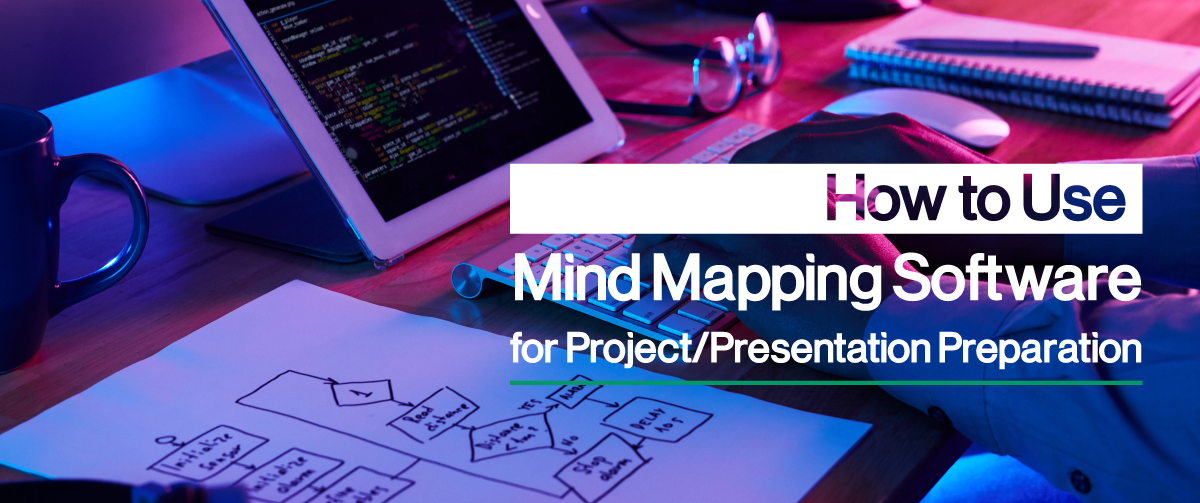A fundamental human attribute is mind planning. Everyone uses mind planning techniques every day, either subconsciously or consciously. When you get a fresh idea, and your head immediately starts working it out and connecting plans to effect it, that is mind planning.
However, we tend to forget those plans when they are not adequately documented. As a result, you might end up not making any meaning or action out of your ideas and projects. A mind map makes it easy to organize, arrange, visualize, and make meaning of your thoughts.
A mind planning or mapping software makes it easy to compute and visualize your project plans. Ideas get visually composed with the aid of planning software. Graphs are used to illustrate ideas, recognize the structure, and the relation between several concepts.
There are so many benefits to using mind planning software. It helps you to create organized and well-prepared plans efficiently. Moreover, seeing your project plan visualized will help your creative process. It helps make complex issues easier to understand and enhances productivity and creativity. Additionally, it is flexible and easy to adjust through the process.
Tips for Using Mind Planning Software for Your Project
When creating a plan for a project using mind planning tools, make sure all the tasks can be identified on the Gantt chart. The following should also be provided when using planning software.
1. The Project Name is Your Mind Map’s Focus
The main topic of your mind map should be your project name, while other sub-task or phases of the project plan can be your sub-topic.
It’s essential to identify the hierarchy of ideas. Your urgent tasks should be easily identified on the mind map. Find the task’s properties in the information panel, and assign the time you intend to start and end a task.
2. The Mind Map Should Contain All Functions
All tasks should be included on your mind map as you think of them, regardless of their importance or urgency. When you think of a more urgent or essential task, you can easily edit the mind map to add that.
In order to do that, create a file for ideas and ensure that it is revised immediately each time you think of new ideas. Moreover, you can use that file to edit your mind map later, if necessary.
3. Ensure the Project Plan is Examined Regularly
Mind planning software should be used to examine, refine, and improve project objectives and goals. Furthermore, ensure task dependency, activity duration, and critical paths are appropriately indicated on the map.
Additionally, progress for each task should be visualized so that your progress appears concrete, boosting morale and showing exactly how much far you have to go to complete your project.
4. Meetings Should Be Organized with Team Members
Ask your team members for fresh ideas to improve your mind map as good feedback can help grow the project. Notes and records that can provide your project map with additional information should also be included in the mind plan.
Most mind planning software platforms have collaboration tools that make it easy to work efficiently on a project with your team members without being physically present. Moreover, these collaboration features make for a great transition to an online, remote environment.
5. Duties and Responsibility Should Be Clearly Identified
Each team members’ responsibilities and authority should be clearly structured on the mind map. This will help the flow of activities as everyone is kept informed of assigned tasks.
Moreover, a visual representation of how information should be handled and exchanged will make it easier for each team member to understand their roles.
6. Develop A Cost Analysis
You should make sure to manage your project budget on the mind map. Prioritized and scheduled cost should be indicated to make sure you keep in line with your goals and are not surprised or hindered by any unexpected charges.
7. Build and Manage Resources
Lastly, the allocation of resources should be explained in detail on the map to help involved parties understand the details of the project. Furthermore, make sure you continuously build-up and manage your existing resources while looking for new resources to expand and accomplish your goals.
With planning software, you’ll find that planning out your project and getting your ideas in order is easier than ever. You can check out the top project management tools of 2020 and top project scheduling tools to decide on the best mind planning software for you.